

Classes can be used to apply varying format to an element
Classes are created with a dot (.)
The class name is arbitrary, but should convey meaning
/* General class */
.center-text {
text-align: center;
}
/* More specific. Will apply to h1 elements only */
h1.center-text {
text-align: center;
}
/* General class */
.center-text {
text-align: center;
}
My text will be centered
So will mine
/* General class */
.blue-text {
color: #00a; /* same as #0000aa */
}
Blue Heading
Lorem ipsum dolor sit amet, gravida facilisi orci nulla.
Erat dolor, sagittis blandit, maecenas quis mi suscipit,
risus enim tincidunt erat. Eu justo, senectus ut mattis
laoreet et. Nec ultricies ultrices iaculis non asperiores
urna
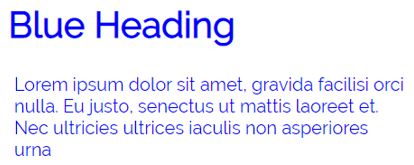
Multiple classes can be applied to an element
.bold-text {
font-weight: bold;
}
.italic-text {
font-style: italic;
}
This is a special h1
This paragraph will display its text bold and italic
The position property can be used to modify an element's position on the display
Values
The position property can be used to modify an element's position on the display
Values
The float property 'floats' an element left or right
img {
float: left;
display: block; /* img is a inline element */
}
div {
float: right;
}
/* comma */
/* this */
h1, h2, h3, h4, h5, h6 {
background-color: lightblue;
}
/* is way better than */
h1 { background-color: lightblue; }
h2 { background-color: lightblue; }
h3 { background-color: lightblue; }
h4 { background-color: lightblue; }
h5 { background-color: lightblue; }
h6 { background-color: lightblue; } /* this */
In addition, we can use combinators to modify the properties of nested element
We can use combinators to modify elements that are immediately nested (direct descendents) or that are nested regardless of the depth
* {
background-color: green; /* all applicable elements will
have a green background */
}
/* space */
div p {
background-color: green; /* all paragraphs inside a div element
will be green */
}
/* greater than */
div > p {
background-color: green; /* only paragraphs immediately nested in
a div */
}
There are several additional combinators, but these are the ones most often used
They all use the parent-child relationship of nesting that we've been making such a big deal of all semester
A combinator is something that explains the relationship between the selectors
Let's take a quick look at the :nth-child() pseudo class
We can use this to apply CSS styling to specific child elements of a given parent
Using this pseudo class, making a striped table is a snap
table {
width: 600px;
margin: 50px auto;
border-collapse: collapse;
}
tr:nth-child(odd) {
background-color: #00a;
color: #ddd;
}
td {
padding: 5px;
text-align: center;
font-size: 2rem;
font-weight: 200;
}
<table>
<tr><td>One</td><td>Two</td><td>Three</td></tr>
<tr><td>Four</td><td>Five</td><td>Six</td></tr>
<tr><td>Seven</td><td>Eight</td><td>Nine</td></tr>
<tr><td>Ten</td><td>Eleven</td><td>Twelve</td></tr>
<tr><td>Thirteen</td><td>Fourteen</td><td>Fifteen</td></tr>
<tr><td>Sixteen</td><td>Seventeen</td><td>Eighteen</td></tr>
</table>
