

HTML has a lot of elements that are defined to create documents for the web
Written text, in any language, includes rules and conventions for constructing documents so that they effectively present their content
In the English language, our documents can include articles, sections, asides, headings, lists, tables, images, and so on that are used to arrange the document's information in a logical fashion that conveys meaning to the reader
We can drill down further with paragraphs, each of which consists of one or more sentences
Sentences, in turn, have their own rules, conventions, and punctuation
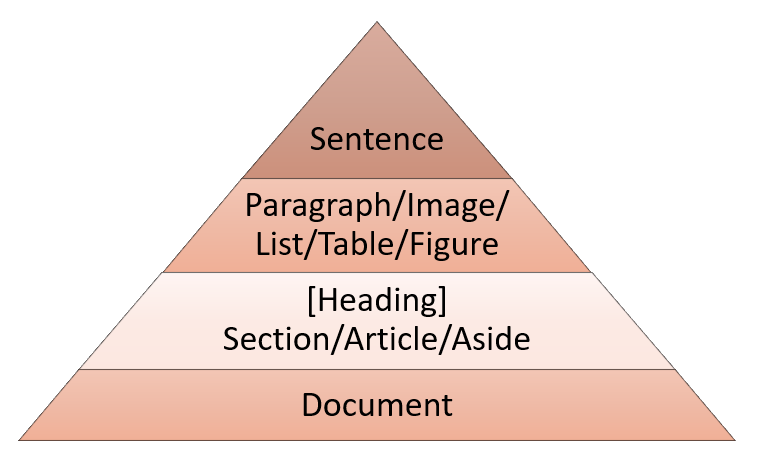
We can use this figure to visualize how elements are nested in HTML
Elements we can apply at the 'sentence level'
We call these 'sentence level' elements Inline Elements
These elements modify content within a sentence (or sentences) without breaking it up
Modifies text, making it appear bold
This is bold text
or
This is bold text
Will display like this:
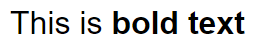
Modifies text, making it appear italic
This is italic text
or
This is italic text
Like this:
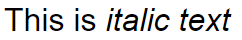
<a>
<abbr>
<acronym>
<button>
<cite>
<code>
<img>
<input>
<kbd>
<label>
<q>
<script>
<select>
<span>
<sub>
<sup>
<textarea>
This isn't all of the inline elements. Just the most-often used
We'll see, when we start with CSS, that we can modify the default appearance of each of these to suit our needs
These elements, however, provide us with a way to modify the structure of a document as well as the appearance of the display
The big takeaway here is that they are structural elements that don't break the flow of the document
When the document is rendered by a browser, it starts in the upper left corner and 'flows' across the display until it reaches its right edge
It then starts at the beginning of the next line and so on, rendering the document line-by-line
This is the document flow
Inline elements do not interrupt this
It stands to reason, if we have elements that don't break up the document's flow, we must also have elements that do
We call these elements Block Elements
You can think of these elements as working at the 'paragraph' (and above) level
The first of these we're going to talk about, appropriately enough, is the paragraph element - <p>
Just as in writing, a paragraph consists of one or more sentences
Using HTML, other elements can be included inside the paragraph element, but it usually consists of text (and inline elements) only
They 'break the flow' of the document's rendering, reset the cursor at the beginning of the next line, add whitespace, display, add more whitespace, and resume the document flow
This is some content
This is a paragraph
This is some other content
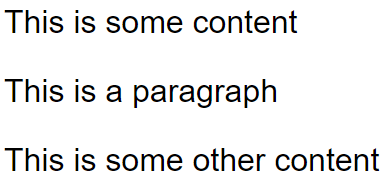
Another structural element is the Line Break
This is like a paragraph, except it doesn't add whitespace
This is some content
This is a line break
This is some other content
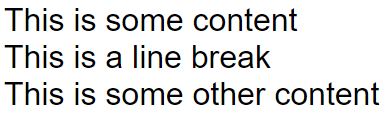
The Horizontal Rule breaks the flow and adds a horizontal line between elements
This is some content, followed by a horizontal rule
This is more content, followed by another horizontal rule
This is some other content
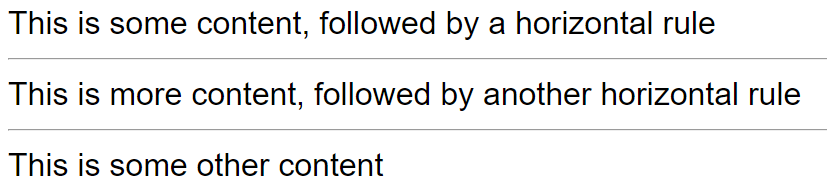
Sometimes, you'll see a standalone element in the code that looks like this:
<br />
or
<hr />
This is an old convention that's still valid
It dates back to the old xHTML standard
Either is OK, but I prefer the elements without the slash
Headings are used to logically group related content
Similar to newspaper headlines
Very important for the user experience
By default, text is displayed bold
There are six headings: <h1>, <h2>, <h3>, <h4>, <h5>, and <h6>
Headings range in size from <h1> (largest) to <h6> (smallest)
Heading 1
Heading 2
Heading 3
Heading 4
Heading 5
Heading 6
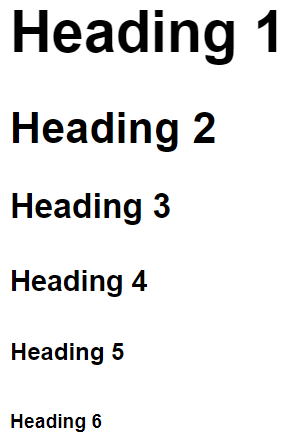
Sets quoted text apart indenting it left and right
Same as with print text
This is a paragraph
This is quoted text. Usually,
blockquotes are used for
longer quotations
This is a paragraph
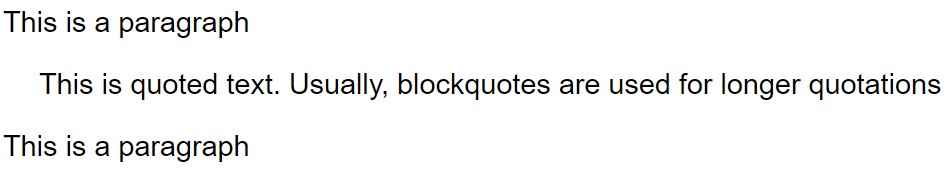
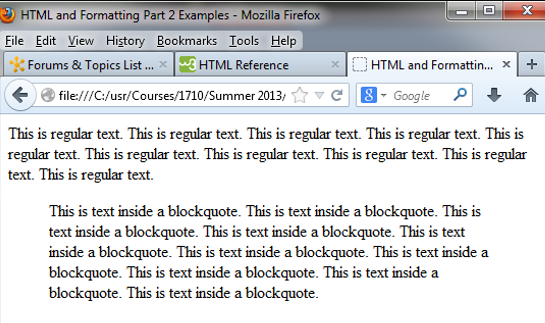
Thinking back on our pyramid, paragraphs (and related elements) are usually contained by larger elements
Primary among these is the <div> element
<div> is the 'workhorse' of HTML document structure
There are others - derivatives of <div> - that we'll talk about later
This is a paragraph that is
contained by a <div>
Another paragraph
Divs often also contain other
elements like images, figures,
tables, lists, and so on
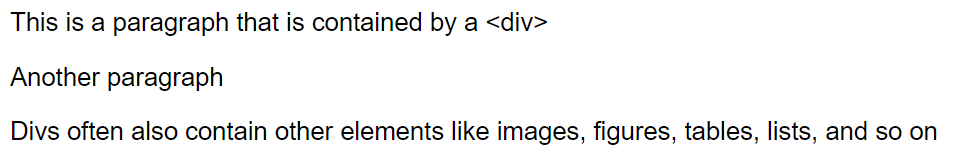
We can see from this screenshot that the <div> element doesn't alter the display by itself
Later, we'll see how we can style it to make it display the way we want
Thinking about document structure, <div>s can be styled to perform different functions, like headers, asides, footers, and so on
We love our lists!
Shopping lists, to-do lists, ingredients lists, pros/cons - many data types are best presented in this format
Lists have been around in HTML since Day 1
From a design perspective, it's better to use a list, when possible, instead of a long paragraph
Remember: Users typically scan web pages for information, rather than reading start to finish
Every list consists of one or more list items
A list with one item wouldn't be much use, though, I think
The HTML element for list items is <li>...</li>
this is an item
this is another item
this is another item
this is another item
There are three types:
- this is another item
- this is another item
- this is another item
The browser handles the numbering (you don't type it yourself!)
Indented by default
Notice that each list item is in its own <li>...</li> element
This is a paragraph
- Java
- JavaScript
- PHP
This is a paragraph
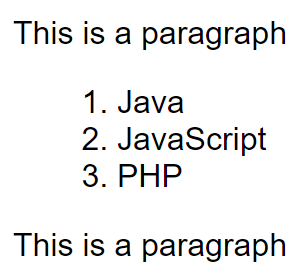
We can specify what type of numbering we want to use with an attribute - type
1 == numbered
A == uppercase letters
a == lowercase letters
I == uppercase Roman Numerals (this is a capital letter 'I')
i == lowercase Roman Numerals
This is a paragraph
- Java
- JavaScript
- PHP
This is a paragraph
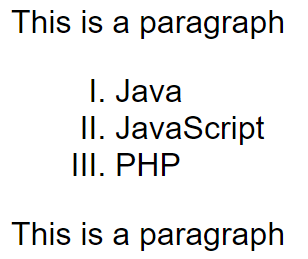
This is a paragraph
- Java
- JavaScript
- PHP
This is a paragraph
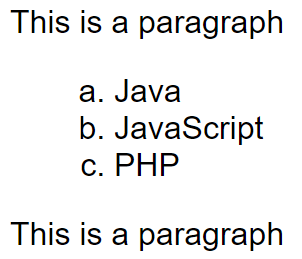
Another useful attribute is start
Will begin the list at the current numerical value
This is a paragraph
- Java
- JavaScript
- PHP
This is a paragraph
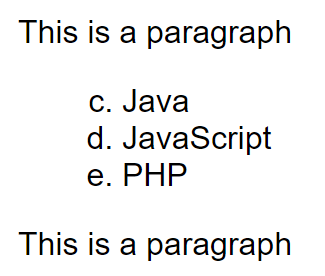
Often, the order of the list items doesn't matter
In this case, we usually use a bulleted list
In HTML-speak, we call this an Unordered List
These lists are defined with the <ul> ... </ul> element
This is a paragraph
- Java
- JavaScript
- PHP
This is a paragraph
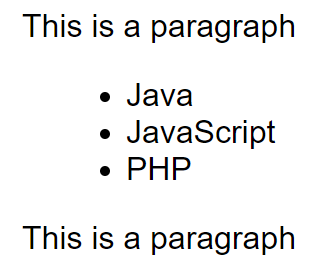
We can specify what kind of bullet we want using the type attribute
This is a paragraph
- Java
- JavaScript
- PHP
This is a paragraph
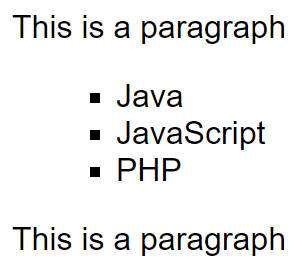
Description Lists are a little bit different
Each list item has two entries
<dt> == Data Term
<dd> == Data Description
Used for glossaries, etc., where list items are paired
This is a paragraph
- Java
- Programming language developed by Sun Microsystems
- JavaScript
- Programming language of the Web
This is a paragraph
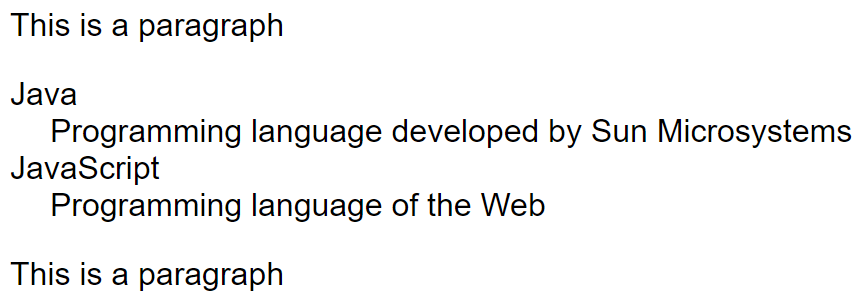
We can nest one list inside another - the 'inside' list will be contained within one of the 'outside' list's list items
Operating Systems
- Linux
- Windows
- Win7
- Win8
- Win8.1
- Win10
- Macintosh
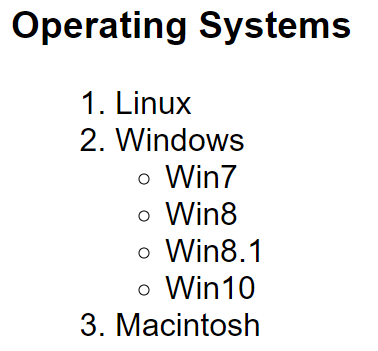
Successful web sites don't just happen
A website can make - or break! - an organization
Careful planning and design are required to create a site that meets both the clients' and users'
Some 'best practices' have been developed over the years to help
Remember, while we're working small this semester, the knowledge and skills you'll learn in this class are applicable to enterprise-grade websites
Website design, like software design, is driven by certain realities
A web site should be useful and usable
A web site should meet the needs of the client
A web site is not static
Changes in target population
Changes in content
Changes in technology
Any commercial project should be divided into a series of steps
Each step involves a set of inputs and a set of expected outputs/outcomes
This methodology
Generates accurate customer requirements
Provides a reasonably accurate timeline for project completion
Helps identify necessary technology and manpower for the project
Identifies necessary and relevant testing that the project will require
Creates a budget for the project (kind of important)
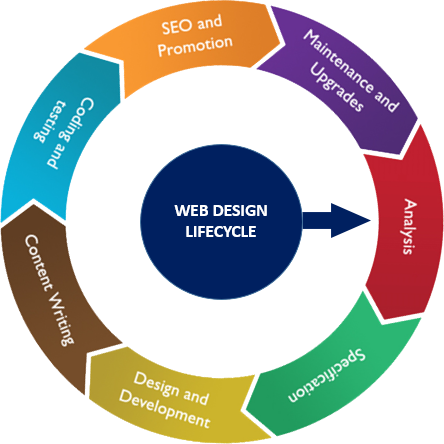
Initial client interview, communications & supporting documents from client; discussiong notes; online chat transcripts; (recorded) telephone conversations
Work plan
Cost estimate
Team requirements
Hardware/software requirements
Supporting documents
Final client approval to go ahead
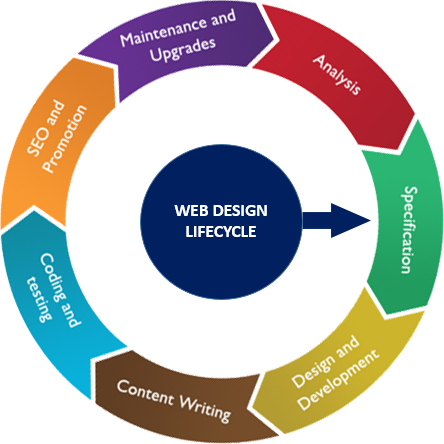
Reports from the analysis team
Requirement specifications to
Client
Client representatives
Other stakeholders
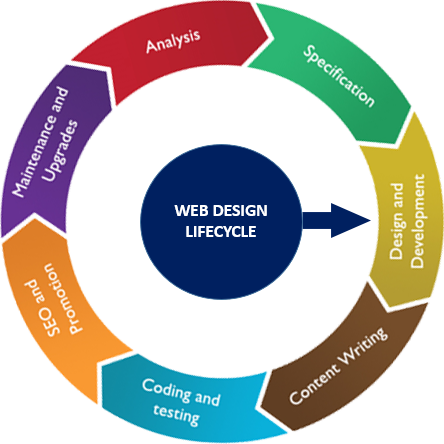
Requirement specification
Site design
Templates
Images
Prototype
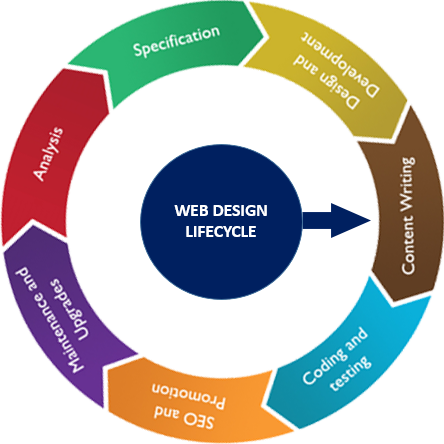
Designed template
Site w/ formatted content
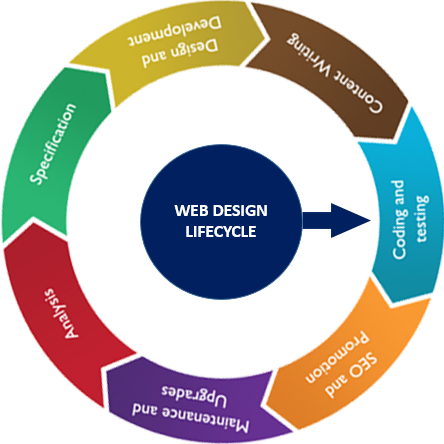
Site design with forms and requirement specs
Technical specs & documents
Source code
Database driven functions & documentation
Completed application/site
Testing records
Error logs
Frequent interaction with developers & designers
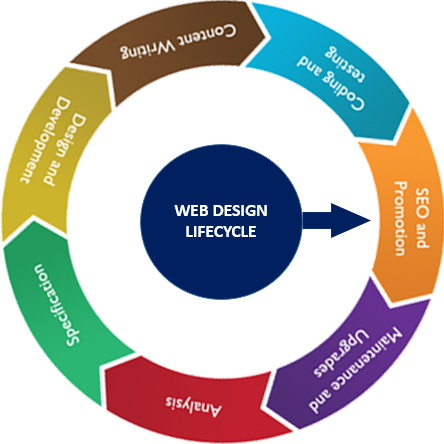
Site (with unique & appealing content)
Competitor study
Keyword analysis
Site submission after necessary meta tag preparation
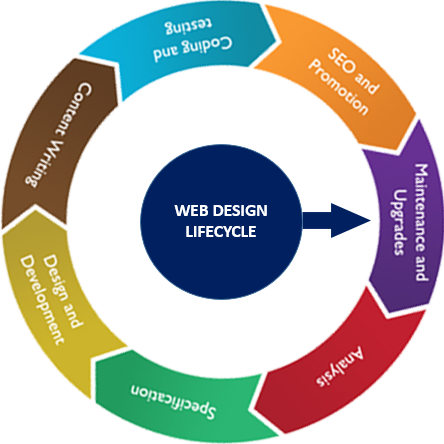
Site/application
Content/functionality update requests
Re-analysis reports
Updated application
Supporting documents
Every well-designed web site has
A well-defined mission
A set of targeted site users
Designers cannot proceed without them
Designers generally don't determine, but can assist
Question client for needed information
Often necessary to educate the client - best way to proceed and why
If there's no mutual understanding, the project will fail or, at best, require a lot of later rework
What is the owner of the site wanting the web site to accomplish? Why is it being created?
Synthesize into a short paragraph--Site Mission Statement
The mission statement should capture the organization's mission and how the website facilitates it
Many companies have established company mission statements
What we are seeking is different from that, although related
We want to know the mission of this site not the overall company
SuperDog.com is the online home of the Super Dog comic character. It is a place for fun-loving people to share in the ongoing adventures of the Super Dog character, comment on events happening in the Super Dog universe, and buy Super Dog merchandise
BuyANewHouse.com helps people wanting to buy or sell a house without a realtor, to exchange information, and negotiate a purchase
Microsoft: Our mission is to empower every person and every organization on the planet to achieve more
Nordstrom: To give customers the most compelling shopping experience possible
Southwest Airlines: The mission of Southwest Airlines is dedication to the highest quality of customer service delivered with a sense of warmth, friendliness, individual pride, and company spirit
Uber: We ignite opportunity by setting the world in motion
Google: To organize the world's information and make it universally accessible and useful
Tesla: To accelerate the world’s transition to sustainable energy
The Coca-Cola Company: To refresh the world in mind, body and spirit. To inspire moments of optimism and happiness through our brands and actions
Site Mission Statement defines the target we're trying to hit as designers
Site created must fit the mission
Designer and customer must have unified understanding of what is to be accomplished
Protects from 'mission-creep,' also known as 'requirements creep'
I know we agreed on this, but wouldn't it be nice if it also...
Again, we're looking at commercial website design
As with any other serious activity, the rule is C-Y-A
If it ain't wrote down, it didn't happen ~ Every cop, lawyer, and judge who ever lived
1. What do we call <h1>Welcome!</h1>? (select all that apply)
A. tags
B. heading
C. inline element
D. block element
2. Display-wise, what is the difference between <b> and <strong>?
A. <b> is a block level element; <strong> is not
B. <b> is an inline element; <strong> is not
C. <b> displays text as bold <strong>, italic
D. None
3. Which block level element do we use to display long quotations?
A. <quot>
B. <blockquote>
C. <q>
D. <cite>
4. Which of the following is a block element? (select all that apply)
A. <p>
B. <img>
C. <a>
D. <h2>
5. What is the main element we use to group paragraphs, images, tables, etc. together?
A. <table>
B. <span>
C. <div>
D. <content>
6. Which list is used when the order of its items doesn't matter?
A. Ordered
B. Unordered
C. Definition
D. Bulleted
7. How do we indicate to the browser that an element is an item in a list?
A. <i>...</i>
B. <li>...</li>
C. <item>...</item>
D. <option>...</option>
8. If I want my list to display a capital letter in front of each item instead of a number, what would I have to add to the opening tag?
A. <ol type='A'>
B. <ol start='A'>
C. <ol bullet='A'>
D. <ol type='a'>
9. (True/False) A site mission statement is just a starting point...extra functions/features will inevitably be added as time goes on
A. True
B. False
10. 'Design Methodology' means
A. A website is nothing more than a couple of folks writing a bunch of code
B. A successful website is a fairly trivial endeavor
C. A website should be built following a defined series of steps which have proven to be successful in the past
D. A website is formulaic and doesn't need input from clients or customers