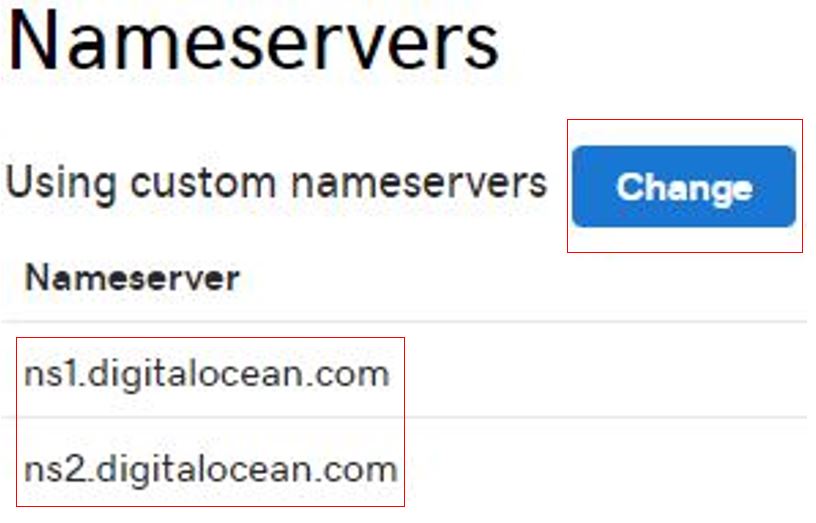One catch to the font-family property:
The display font must be installed on the client machine to work. This is why we’ve been specifying a ‘fallback’ font when we use the font-family property - e.g.,
font-family: Arial, Helvetica, sans-serif;
If Arial and Helvetica aren’t installed on the client’s computer, the browser will pick the first sans-serif font it finds that is
There are a couple of things we can do about this, however
HTML & CSS3 includes functionality to ‘serve’ up a custom font from the server to the client, but, being CSS3 and not fully adopted yet, we can’t count on it working for all browsers
You have to be careful to use fonts that aren't copyrighted
Additionally, you're adding a little bloat to your code base and, potentially taking a performance hit
Another option is Google Fonts
Google has a bunch of free fonts (hundreds? thousands?) to offer
They include downloading the fonts and adding them to your site for the previous option
But another option is just to add a link (that Google provides) to your pages
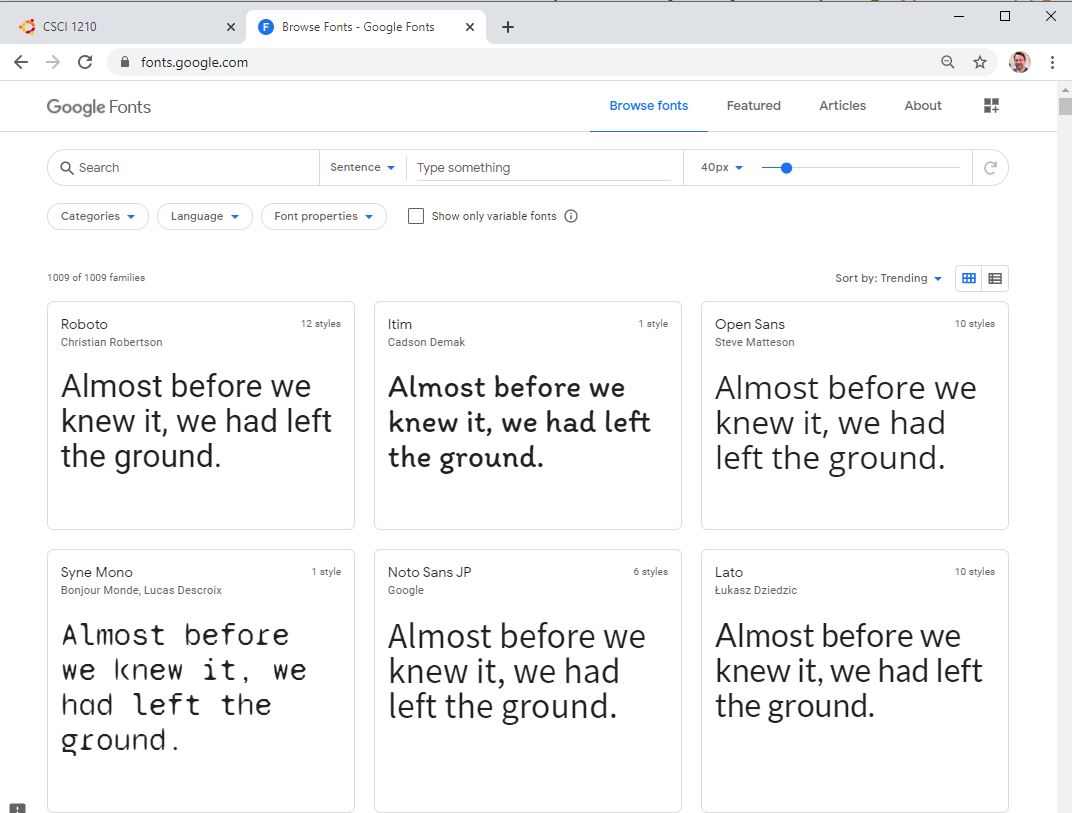
Five Steps
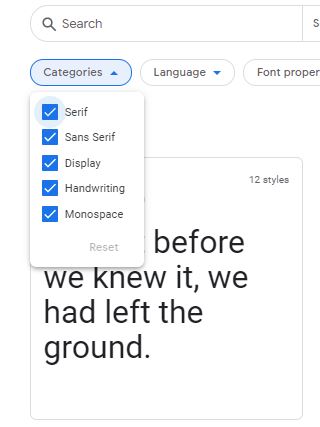
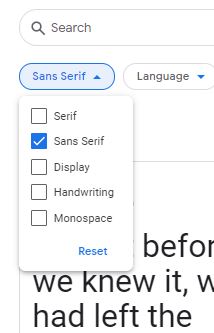
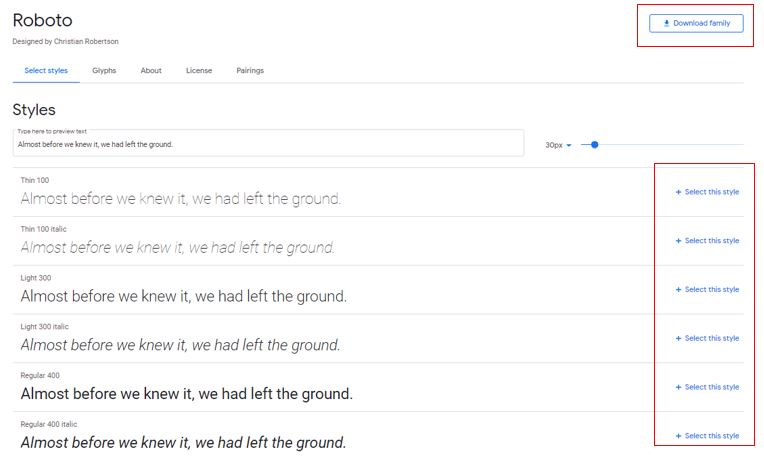
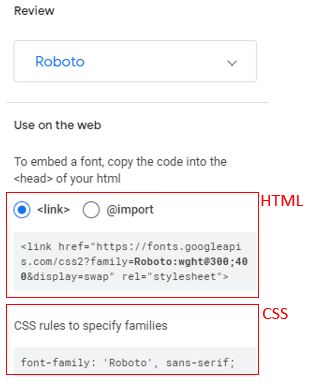
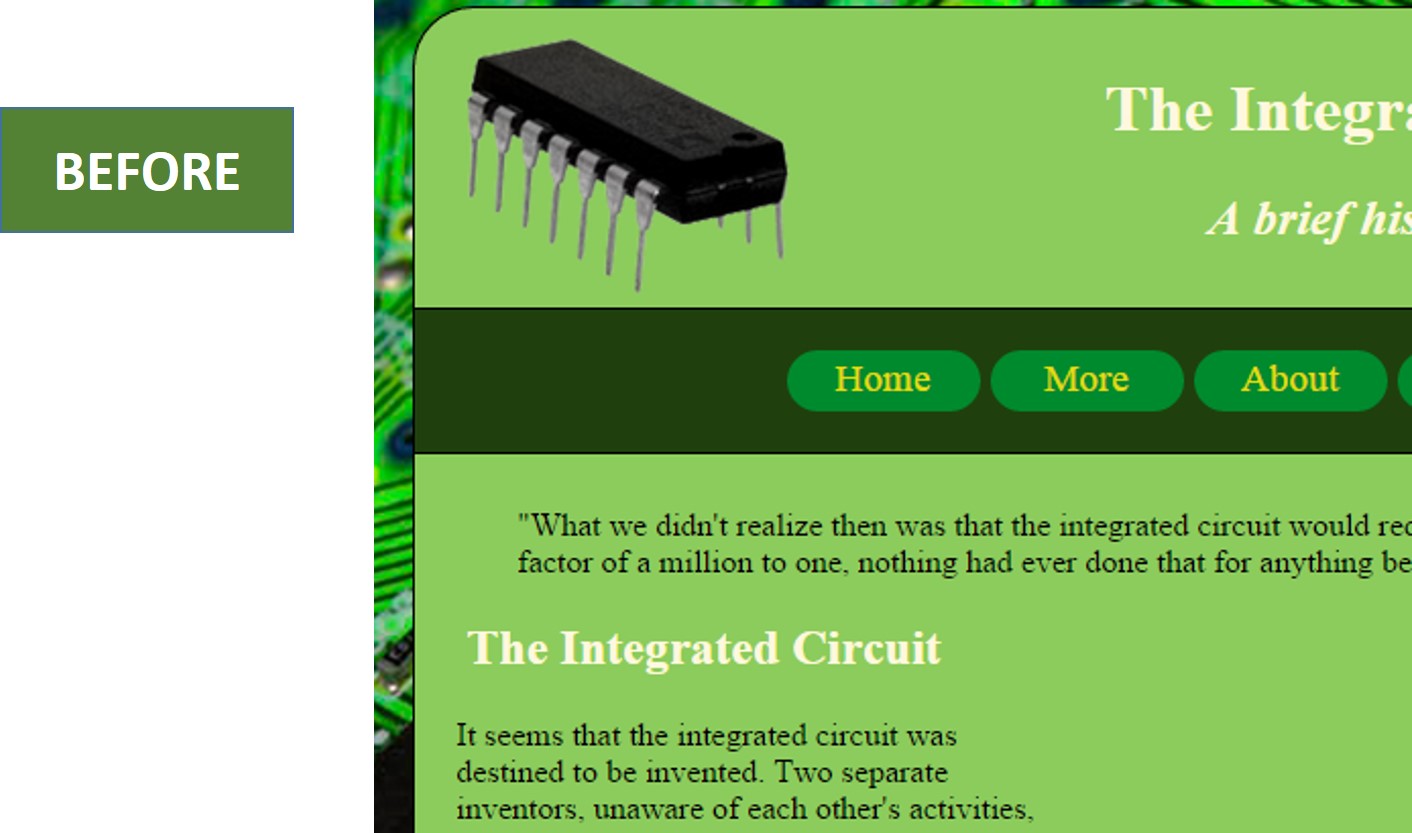
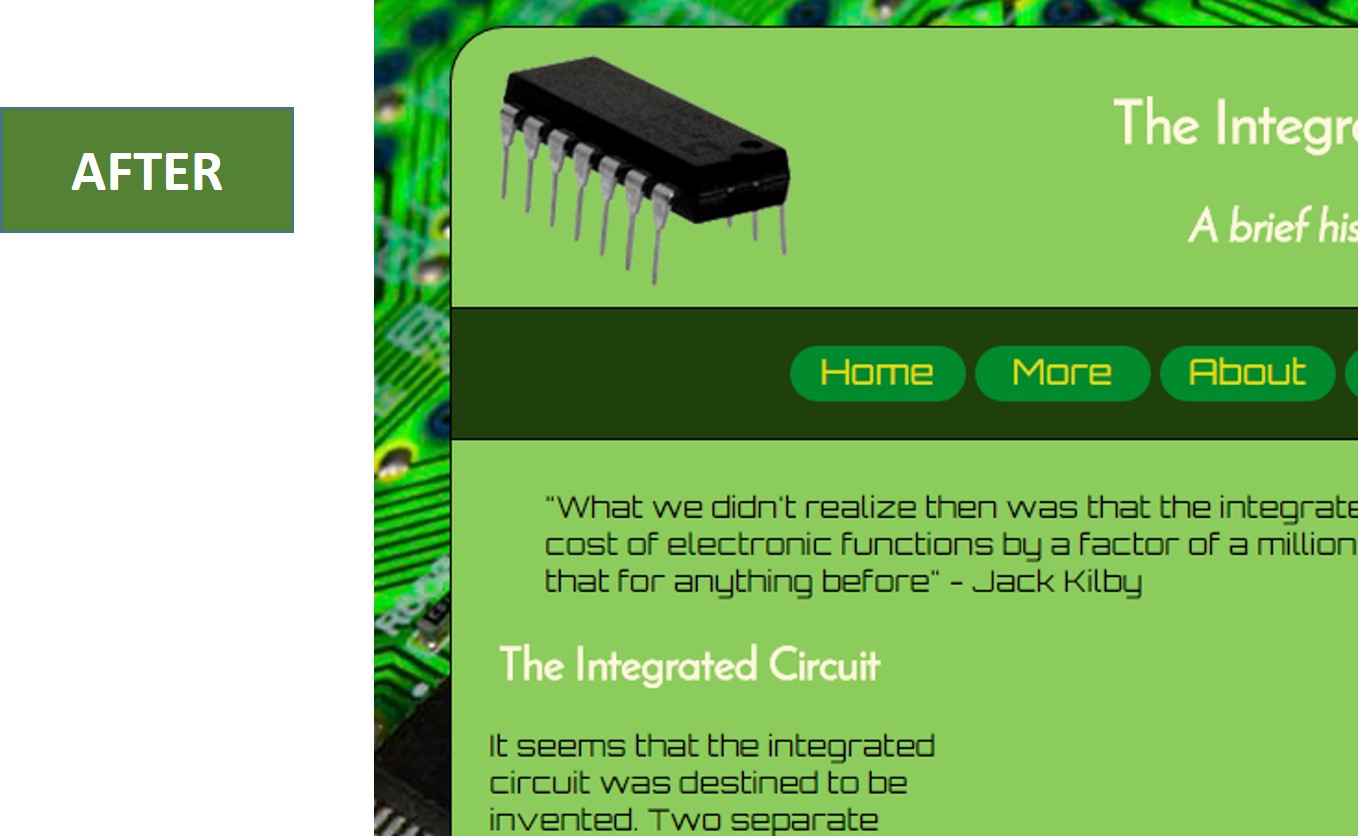
You should use external fonts like this sparingly as they introduce performance overhead
The browser has to pull the font information from an external source
On a high-traffic site, this could become a noticeable issue
So, you've developed a site, either for yourself, or for a client
Now it's time to get it out there...
We refer to this as deployment
First thing, you're going to need a domain
As part of the development of a web site, you'll probably have a web-visible development server that isn't advertised, just to make sure that everything works properly before this step
Technically, it is still accessible to web users, but doesn't have a domain name
How can we do this? By using the server's IP address in place of a domain name
E.g., 54.45.237.155/index.html
So, while it is accessible, it's almost invisible to search engines
But when it's time to roll it out, the next logical step is to provision a domain
There are many companies from whom you can purchase a domain
The Internet Corporation for Assigned Names and Numbers (ICANN) is the agency that is actually responsible for, among other things, domain registration
Other companies, such as Internet Corporation for Assigned Names and Numbers (ICANN)GoDaddy, act as middlemen between their customers and ICANN
The following slides use illustrations from GoDaddy
But GoDaddy is not, by far, the only company from whom you can purchase a domain
Great.
GoDaddy has completely redesigned their UI
Thus invalidating all of my screenshots
~~ Sigh ~~
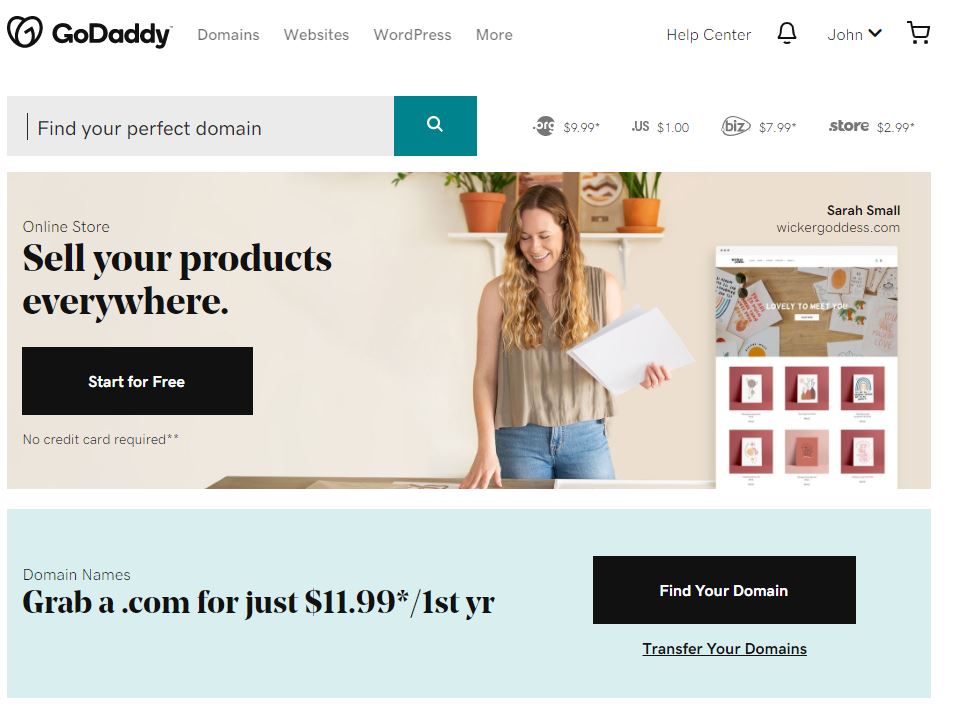
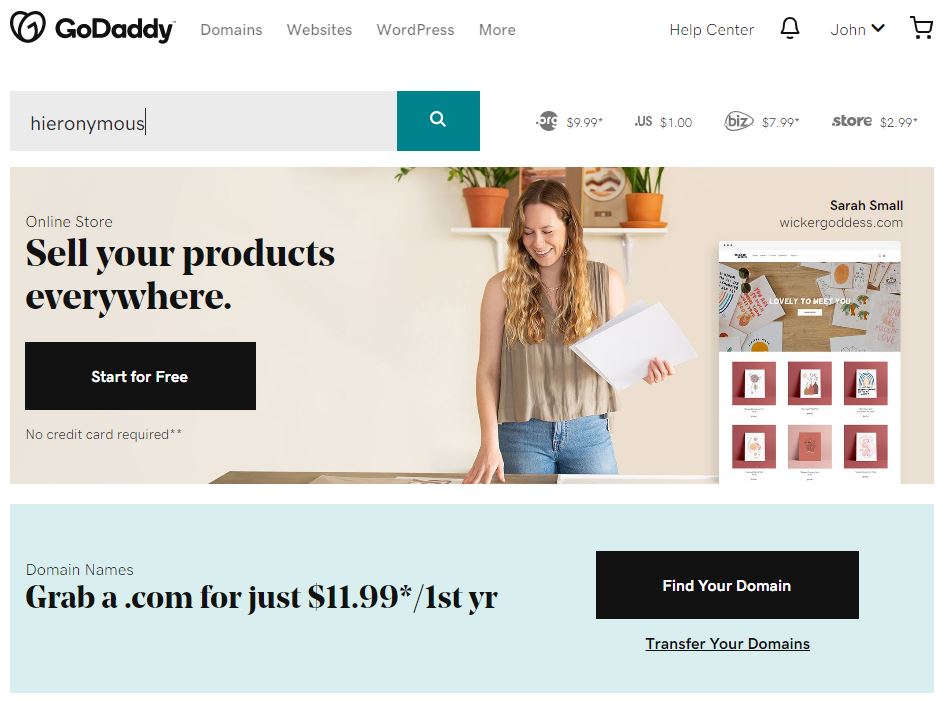
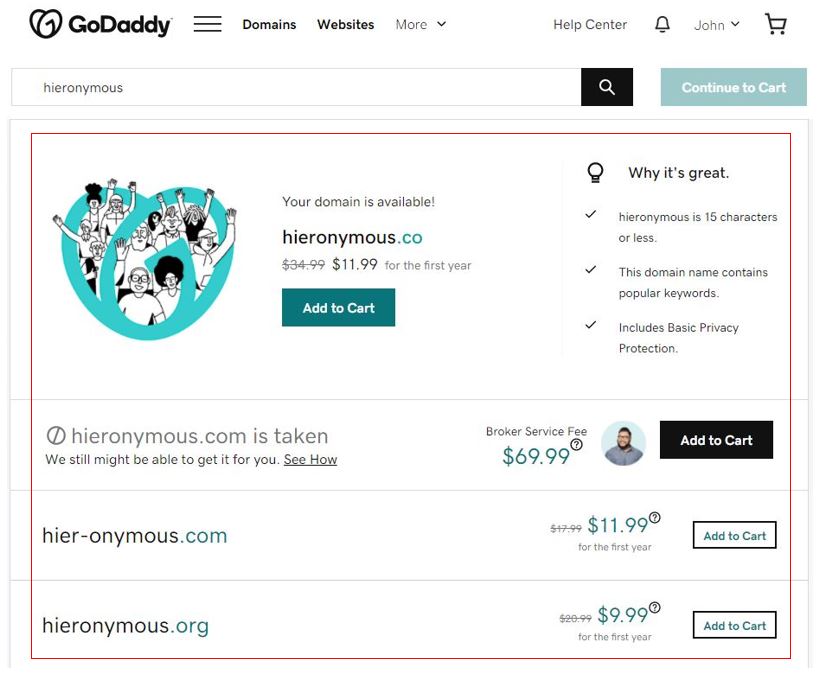
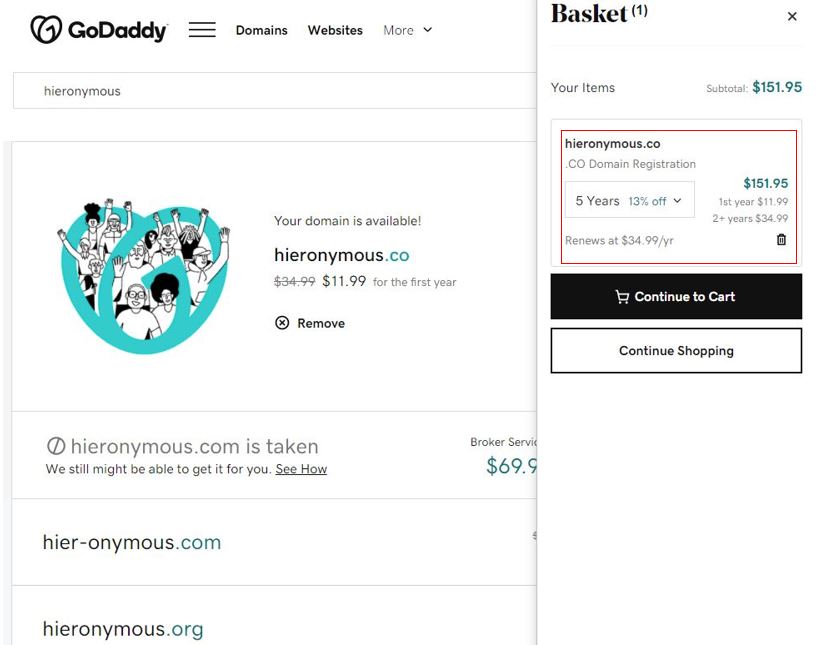
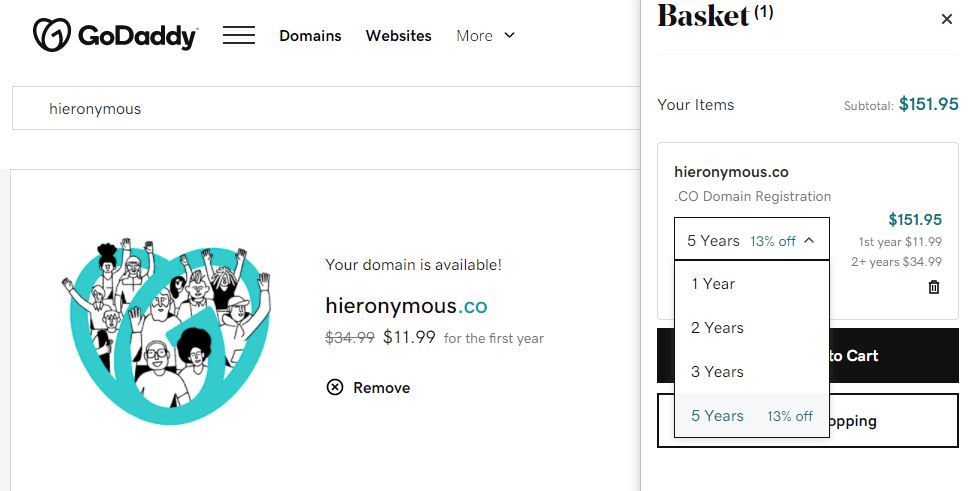
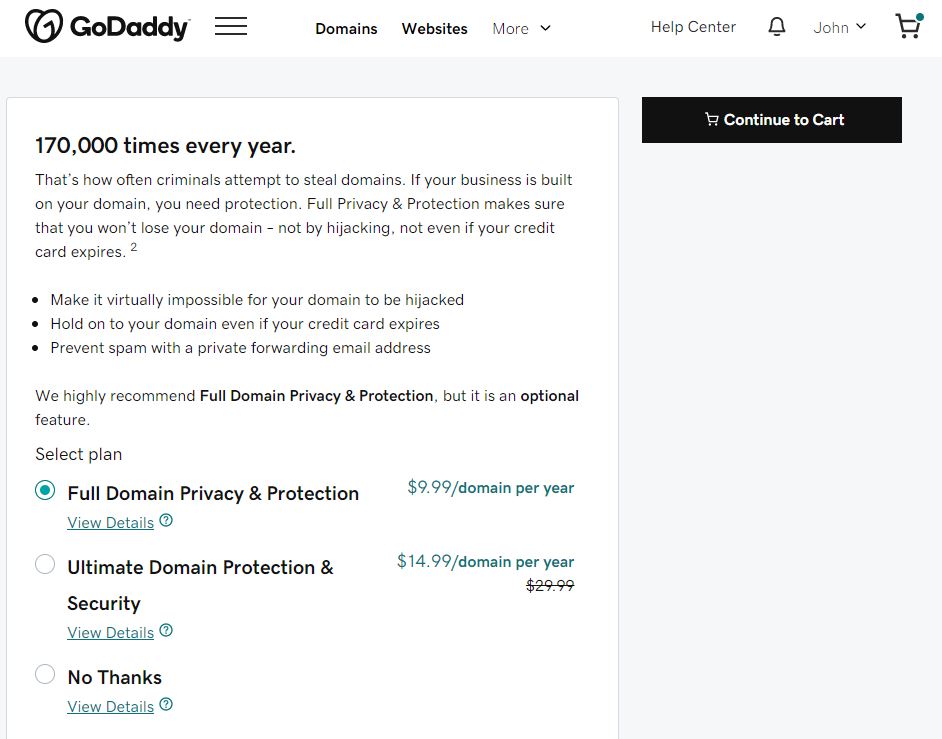
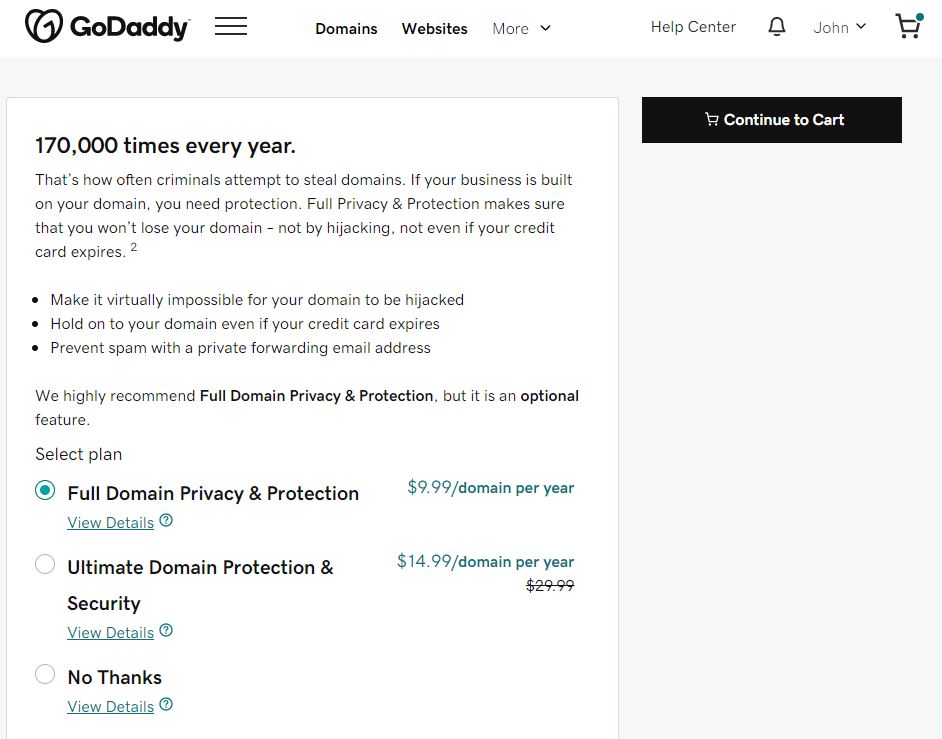
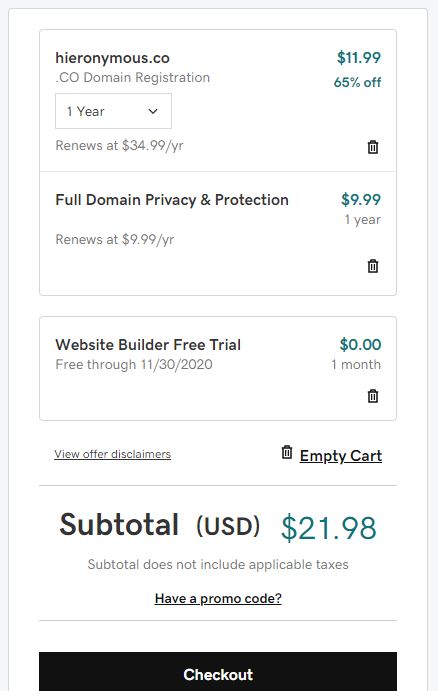
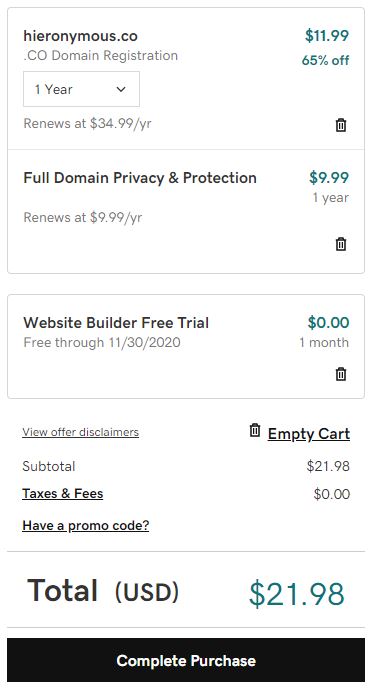
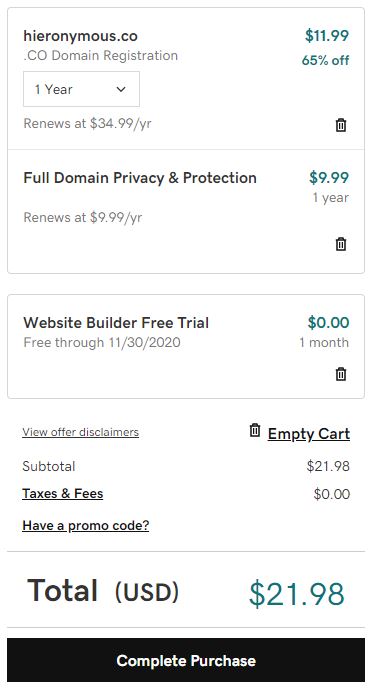
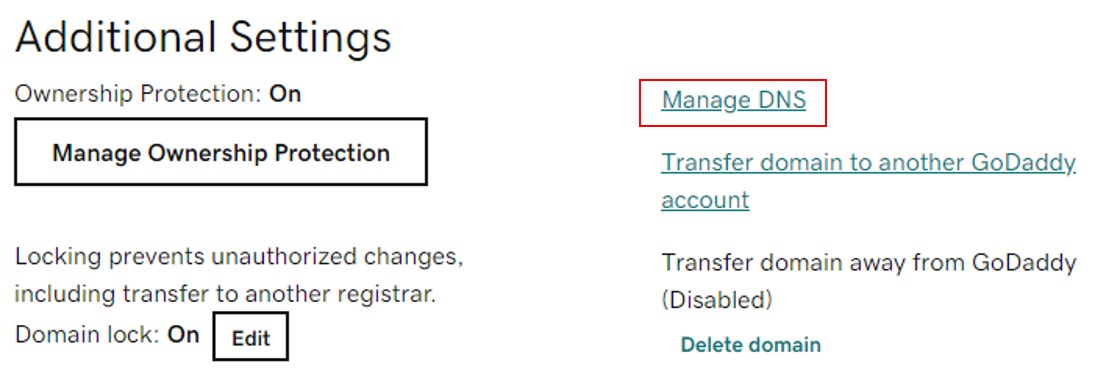
If you are going to host your site on a provider other than GoDaddy, you have to point GoDaddy at your provider